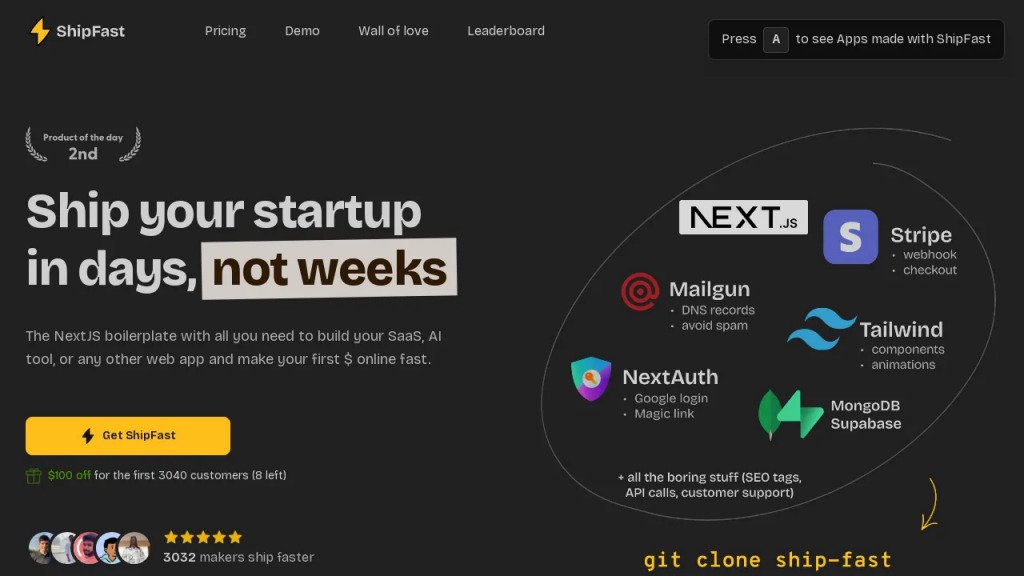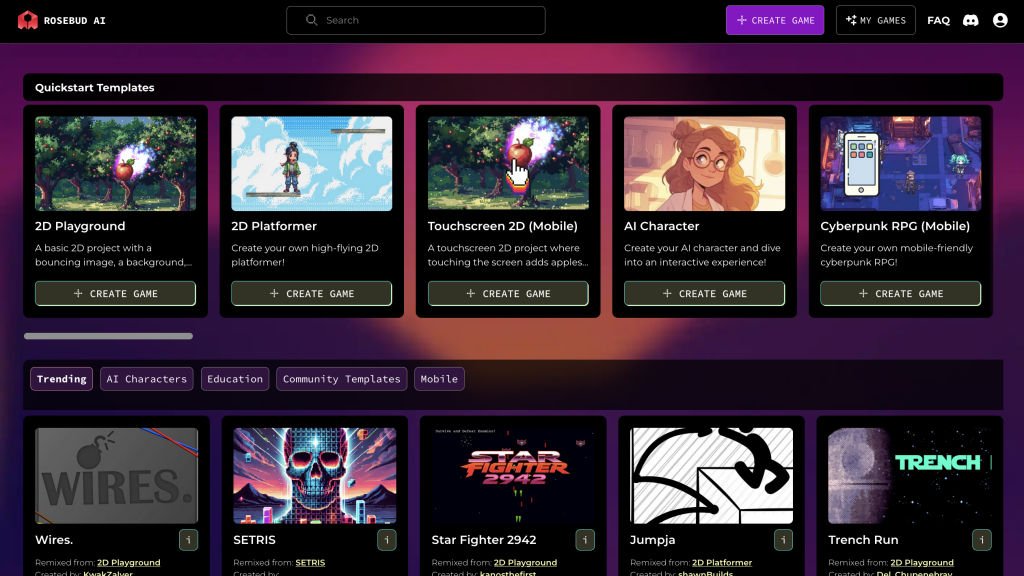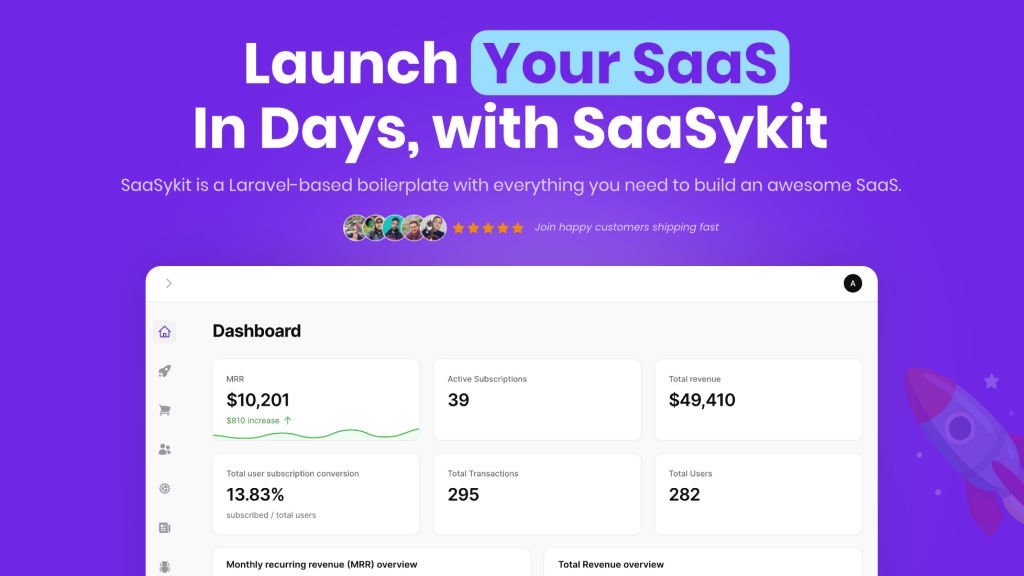Cursor
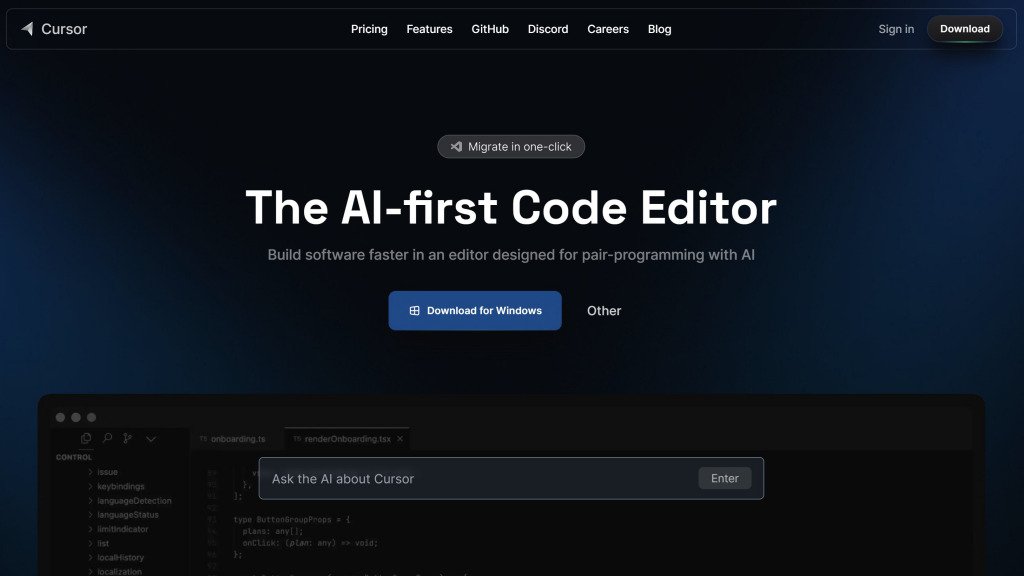
Share this tool:
Cursor (often referred to as Cursor IDE or Cursor AI) is an AI-powered code editor designed to supercharge developer productivity through integrated, context-aware artificial intelligence. Built on top of Visual Studio Code, Cursor deeply embeds AI into every software engineering workflow, from autocomplete and code generation to debugging, codebase search, and team code review. Cursor is trusted by solo developers, fast-moving startups, and large engineering teams for shipping code more efficiently.
Key Features
-
Native AI Code Assistance
-
Deeply integrated AI autocomplete and code generation for 30+ programming languages.
-
Automatically writes functions, classes, tests, and documentation with just a prompt.
-
Live, in-line chat with AI about specific files, selections, or your whole repo.
-
-
AI Chat for Your Codebase
-
Ask questions about code logic, architecture, or dependencies with instant, code-aware responses.
-
AI can reason about your entire project, edit multiple files at once (with “edit whole repo” support), and refactor code at scale.
-
-
Automated Bug Fixing
-
AI suggests and applies bug fixes, recommended improvements, linting, and performance optimization.
-
Generate or review pull requests with AI-powered suggestions and summaries.
-
-
Semantic Codebase Search
-
Search using natural language (not just keywords)—find functions, usages, or explanations across huge codebases instantly.
-
Reference tracking and navigation across large, multi-language projects.
-
-
AI-Powered Test Creation
-
Generate unit, integration, and E2E tests automatically by describing test logic.
-
Preview, insert, and customize generated tests with context-aware AI suggestions.
-
-
Customizable AI Models
-
Use built-in Cursor AI or bring your own OpenAI, Anthropic, Gemini, or local LLM API keys for control and compliance.
-
Switch models or tune temperature/settings to fit your workflow or data security needs.
-
-
Collaboration Tools
-
Share code snaps, AI session transcripts, or review suggestions with teammates.
-
Work on shared AI chats or let the bot summarize and review team pull requests.
-
-
Installable Extensions
-
Compatible with most VS Code extensions and themes, plus exclusive Cursor features.
-
Extensive integration ecosystem via open-source and third-party plugins.
-
-
Security & Privacy
-
Local processing for sensitive code, plus SOC2 compliance for enterprise subscribers.
-
Control what code/models are sent to cloud AI vs. processed locally.
-
Pros
-
Lightning-fast AI assistance boosts developer speed and reduces manual, repetitive tasks.
-
Deep context awareness: AI understands your entire repo, not just files in focus.
-
No learning curve for VS Code users: Familiar UI/UX with added AI automation.
-
Flexible: Use built-in or custom AI models for compliance or cost control.
-
Enables faster onboarding: Instantly ramp up new devs with AI explanations and in-context documentation.
-
Secure for enterprise: Strong data privacy controls and on-prem/air-gapped options.
Cons
-
Paid features required for professional and team usage; free plan is limited in requests and repo size.
-
Code quality depends on the AI model and prompt clarity; over-reliance on AI advice may affect junior dev growth.
-
Not yet a 1:1 replacement for deep architectural reviews or complex debugging (AI hallucination is still possible).
-
Browser-based AI chat may require internet connectivity for some advanced features.
Pricing
Cursor offers a freemium model:
-
Free Plan:
-
Limited AI usage per month (e.g., 50–100 AI requests).
-
Repo size capped (e.g., ~5,000 files).
-
Great for hobby projects or trying out basic features.
-
-
Pro Plan: $20/month per user
-
Unlimited AI autocomplete, chat, and repo size.
-
Priority model access, faster response, and custom key support.
-
Access to premium features like edit-whole-repo, test generation, and enhanced AI chat.
-
-
Team/Enterprise Plans: Starting from $40/month per user
-
Seat management, usage analytics, SSO/SAML, advanced security (SOC2), priority support, and optional on-prem deployment.
-
Designed for organizations needing security, scale, and team collaboration.
-
Cursor Reviews
There are no reviews yet. Be the first one to write one.