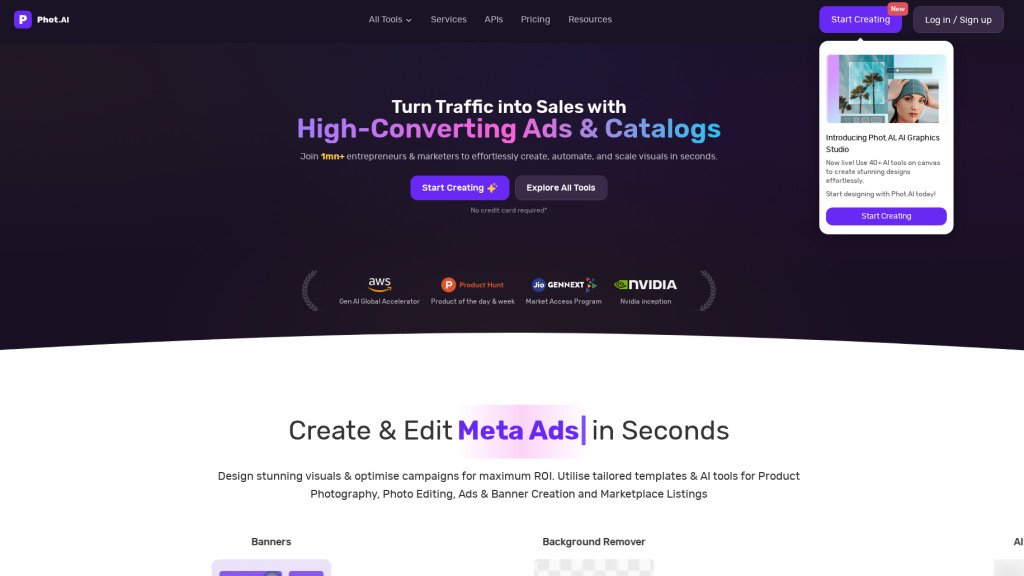Pixelcut
Share this tool:
Pixelcut is an AI-powered photo editing platform designed for fast, professional-quality image creation and e-commerce content. It streamlines advanced editing tasks—like background removal, upscaling, and object erasure—making it a favorite for entrepreneurs, marketers, content creators, and agencies aiming to produce social-ready visuals and polished product photos across devices.
Features
-
AI Background Remover
-
Instantly remove or swap out image backgrounds with a single tap for transparent or brand-consistent results.
-
-
Magic Eraser
-
Effortlessly erase unwanted objects, people, or text from photos using a swipe-based interface.
-
-
AI Product Photos
-
Generate professional product shots with AI-generated backgrounds and virtual shadows, reducing the need for complex photo shoots.
-
-
Image Upscaler
-
Increase resolution up to 4K with AI enhancement for crisp, high-quality visuals.
-
-
Templates Library
-
Thousands of ready-made templates for social posts, ads, stories, and product showcases, all optimized for conversion across platforms.
-
-
Batch Editing
-
Edit multiple images at once—saves time for high-volume use cases like product catalogs or content calendars.
-
-
Recolor Tool & AI Shadows
-
Change colors on specific items and add realistic shadows to highlight products and maintain visual consistency.
-
-
AI Video Generator
-
Convert text and images into simple videos using AI-driven storyboarding and editing.
-
-
API & Developer Access
-
Integrate advanced editing features (background removal, upscaling, try-on, generative fill) into other apps or workflows with API access.
-
-
Collaboration & Sharing
-
Real-time project sharing, cloud storage, and seamless cross-device editing—including fully functional mobile apps for iOS and Android.
-
-
Virtual Try-On and Mockups
-
Instantly visualize clothing or products on models, and generate branded mockups or logos with AI.
-
Pricing
-
Mobile App: Free to download with in-app purchases for premium editing features and templates.
-
API/Professional Plans:
-
1,000 credits: $10/month
-
5,000 credits: $50/month
-
10,000 credits: $100/month
-
25,000 credits: $250/month
-
50,000 credits: $500/month
-
100,000 credits: $1,000/month
-
Higher-volume and enterprise pricing available on request.
-
-
Custom plans: For usage above 1 million credits/month, contact the sales team for tailored contracts.
-
Credits are used per edit/action; plans renew monthly.
Pros
-
Effortless, pro-quality image editing: No design skills needed—highly approachable for non-technical users.
-
Mobile-first, cloud-supported: Edit anywhere, anytime; syncs across devices.
-
Significant time savings: Batch workflows, auto-enhancements, and templates for high productivity.
-
Broad e-commerce and social use: Perfect for product visualization, marketing imagery, and on-brand visual content.
-
API for integration: Easily add AI editing tools to SaaS, dev, or agency solutions.
Cons
-
Steep learning curve for users wanting to master all available features and templates.
-
Subscription and credit model: Ongoing payments may not suit everyone; there is no lifetime or one-time purchase option.
-
Heavily reliant on internet connection: Limited offline functionality may be inconvenient in low-connectivity environments.
-
Resource intensive: Best performance on newer devices; older hardware may struggle with demanding edits.
-
Free plan with limitations: Core tools available, but advanced options are paywalled/in-app purchase only.
Pixelcut Reviews
There are no reviews yet. Be the first one to write one.