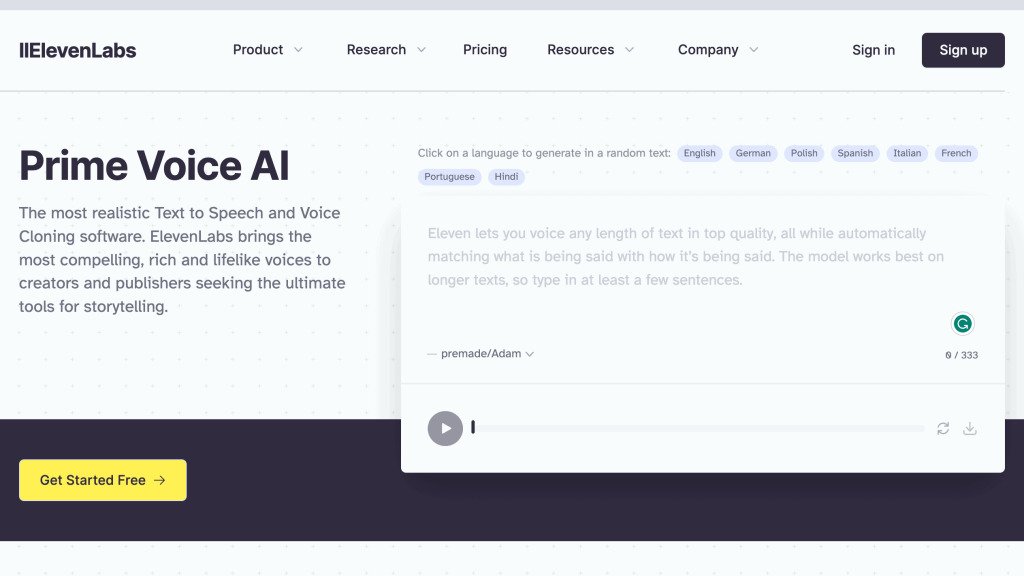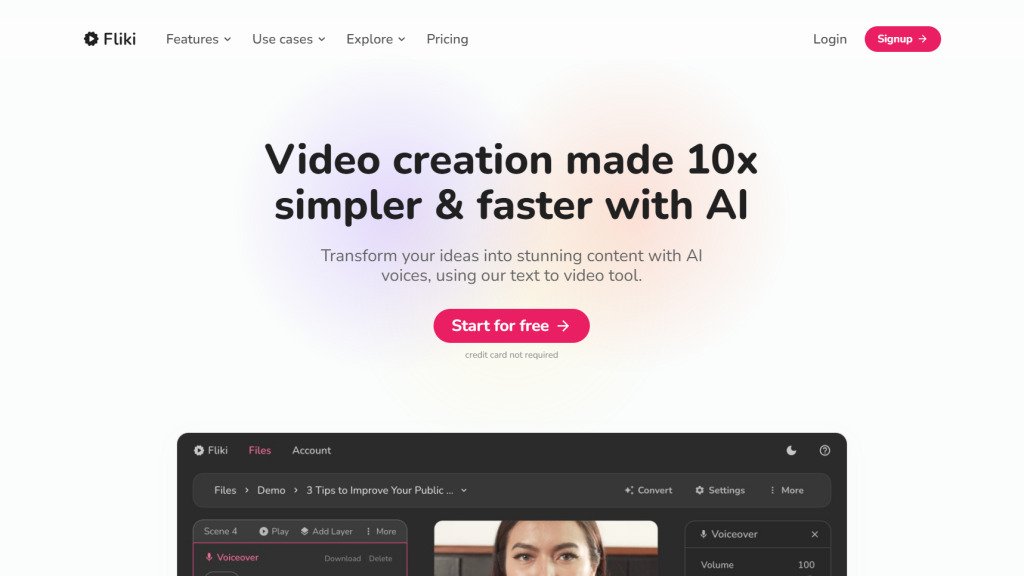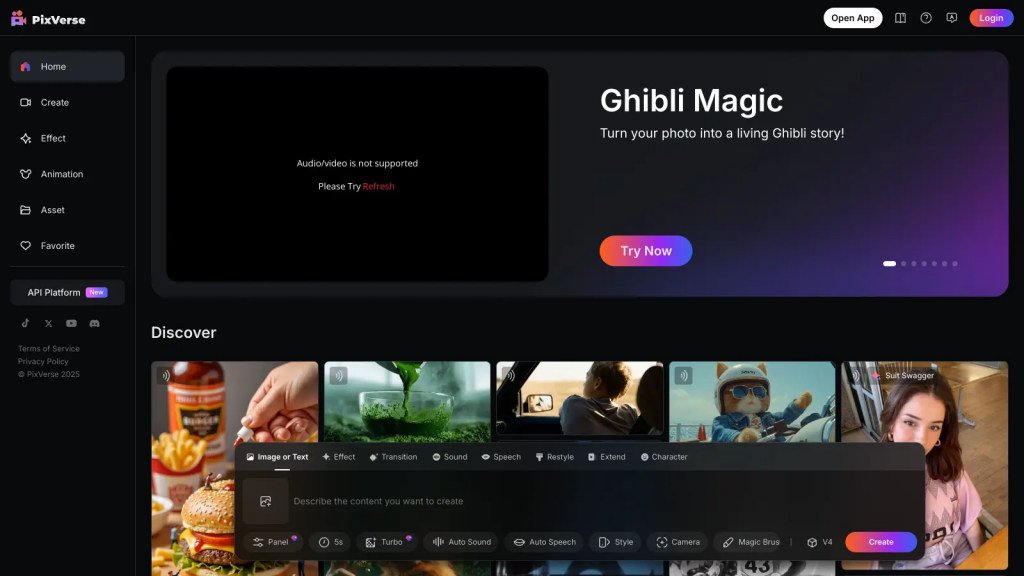VEED.IO
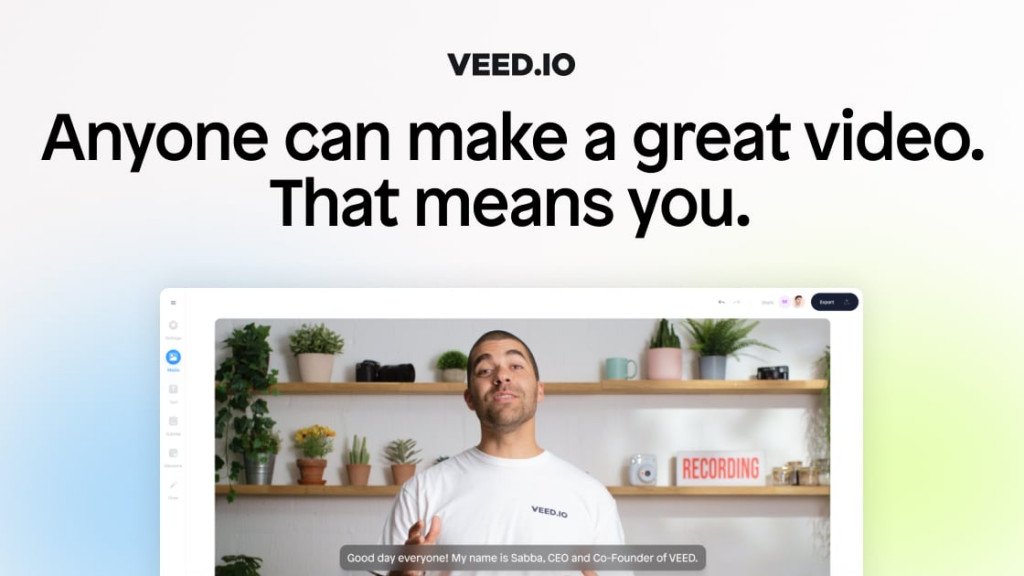
Share this tool:
VEED.IO is a cloud-based, AI-powered video editing and content creation platform designed for creators, teams, and businesses. It offers a user-friendly interface that enables editing, enhancing, and sharing videos entirely online—no software installation required. Its extensive toolset covers everything from basic trimming to advanced AI avatars, making it suitable for social media, YouTube, training, and marketing content.
Key Features
-
Online Video Editor
-
Trim, split, cut, resize, rotate, and crop videos directly in your browser.
-
Add text overlays, logos, shapes, transitions, animations, music tracks, and stickers via drag-and-drop tools.
-
Supports multiple aspect ratios (16:9, 9:16, 1:1, etc.) for exports compatible with platforms like YouTube, Instagram, and TikTok.
-
-
AI Automation
-
Auto Subtitles & Captioning: Automated speech recognition adds subtitles instantly; customize fonts, colors, styles, and export as SRT, VTT, or burn directly into the video.
-
AI Avatars: Generate talking-head videos from scripts with realistic avatars and lip-sync across dozens of languages—no need to record yourself.
-
AI Voice Dubbing & Translation: Overlay translated voice tracks for international content, with automated text-to-speech and multilingual support.
-
AI Script & Image Generation: Create scripts and AI imagery from text prompts for fast, creative content generation.
-
-
Content Editing & Enhancement
-
Remove backgrounds with a single click using AI.
-
Clean and enhance audio to eliminate background noise automatically.
-
Screen recording and live streaming—record your device’s screen, webcam, or both.
-
Teleprompter for on-camera presentations.
-
-
Templates & Branding
-
Access a library of customizable video templates for different use cases.
-
Brand kit: define and apply consistent fonts, colors, watermarks, and assets.
-
Add emojis, progress bars, music visualizers, and other dynamic elements.
-
-
Collaboration & Sharing
-
Real-time team commenting and feedback.
-
Secure video hosting and sharing via direct links.
-
Export videos in popular formats (MP4, MOV, AVI, MKV) and variable quality.
-
File compression and conversion for optimized web and social posting.
-
Integration with platforms for sharing, review, and social publishing.
-
-
Advanced Tools
-
Magic Cut for instant highlights.
-
Eye contact correction powered by AI.
-
Support for screen capture, live streaming, and broadcast-quality exports.
-
Multilingual subtitles and content localization.
-
Pros
-
Extremely easy to use—no technical background needed.
-
Rapid, browser-based editing from any device.
-
Powerful AI features automate complex tasks and lower content creation barriers.
-
Wide range of templates, tools, and collaboration features for individuals and teams.
-
Good free plan for learning, with generous entry features.
Cons
-
Performance can lag with very large (long/high-res) files, especially on free tier.
-
Export options limited on free plan (watermarks, low resolution).
-
**Full feature set (HD export, AI avatars, advanced tools) requires upgrading to paid plans.
-
Limited stock asset library compared to some competitors.
-
Customer support is mainly chat-based; no phone hotline.
Pricing
-
Free Plan: Basic video editing, auto subtitles, and limited stock assets; exports include a watermark and are capped at lower resolutions.
-
Paid Plans: Remove VEED watermark, unlock HD/Full HD/4K exports, access premium templates, advanced AI tools (avatars, dubbing, script generation), team collaboration features, and expanded storage.
-
Pricing typically starts around $18/month for basic paid use, with higher tiers ($30–$50/month and up) for full AI and team/enterprise capabilities.
-
-
Custom Business & Enterprise Plans: Designed for teams needing advanced collaboration, SSO, premium support, and integrations.
VEED.IO Reviews
There are no reviews yet. Be the first one to write one.